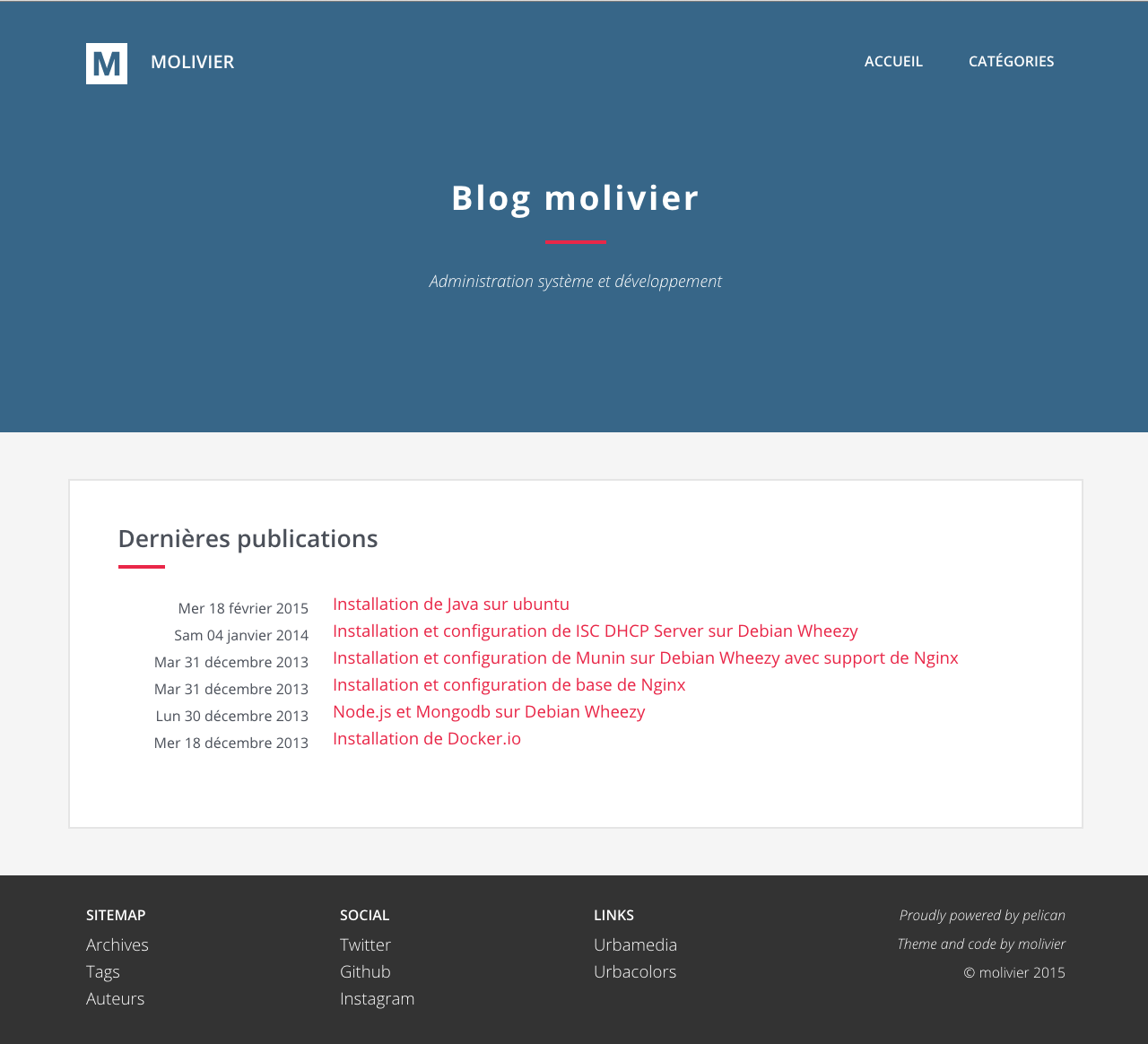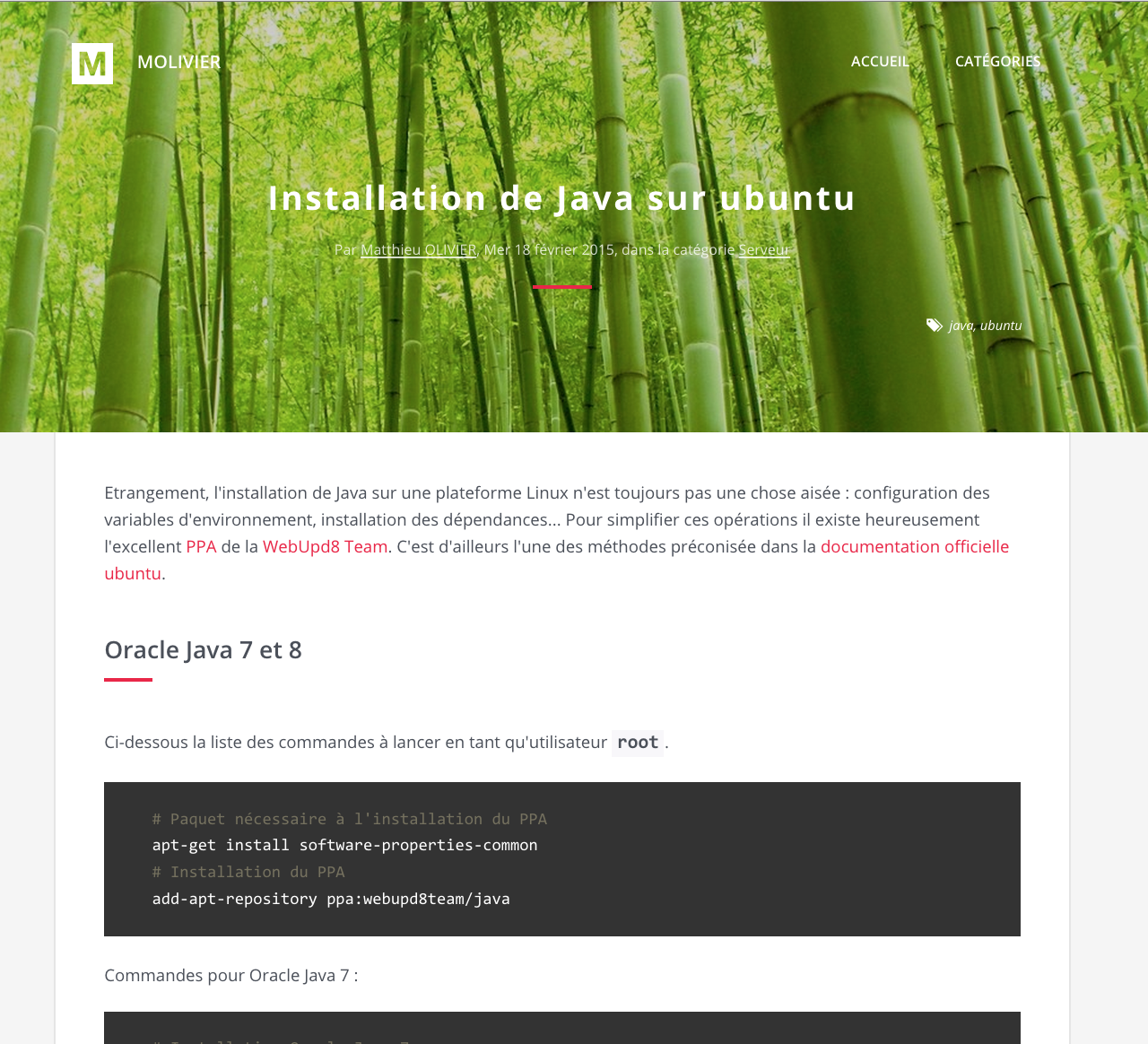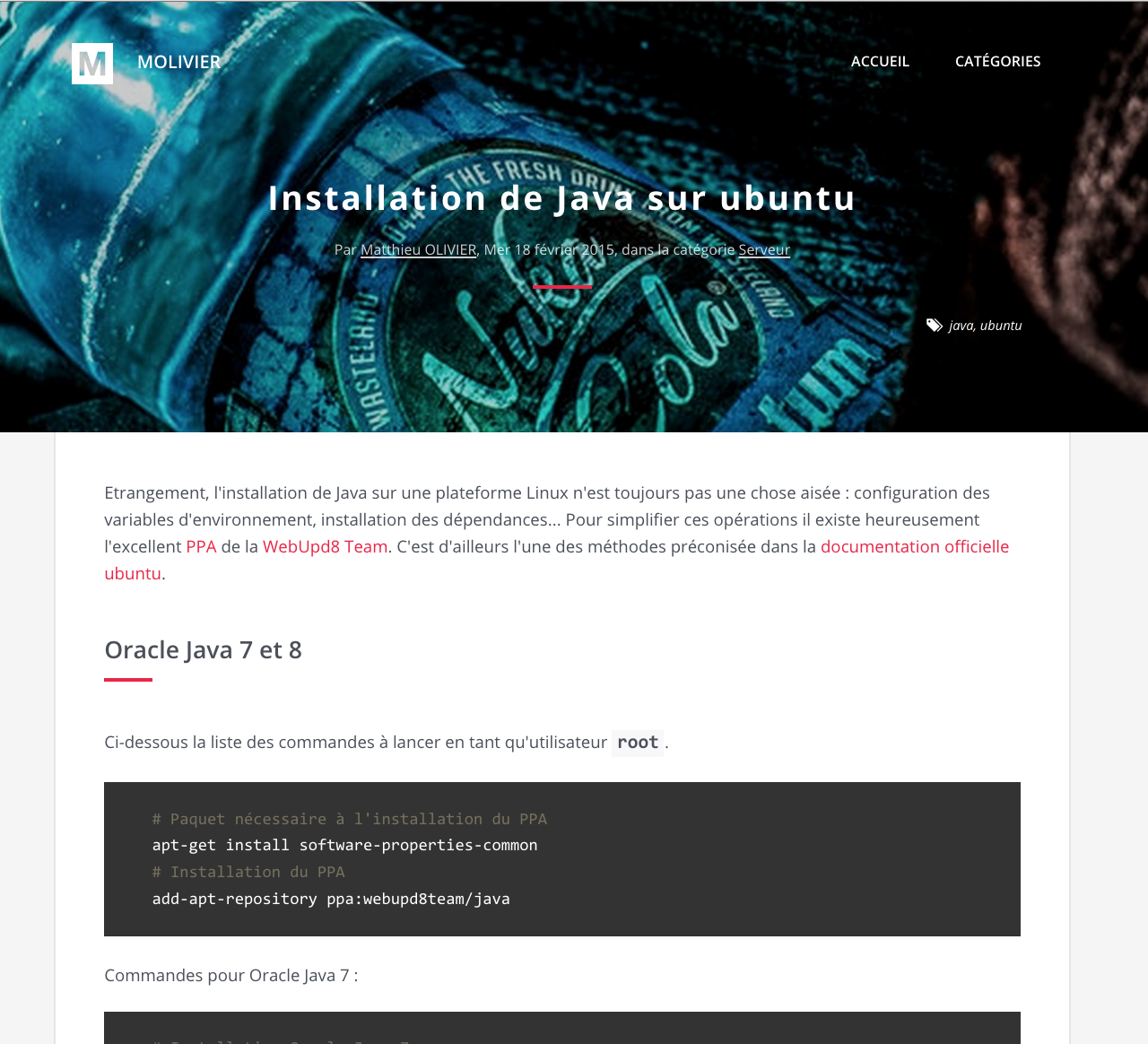* New: Python/C++ API level:
* Write a new C++/template wrapper to get rid of boost::python
* The int & long Python type are now merged. So a C/C++ level,
it became "PyLong_X" (remove "PyInt_X") and at Python code
level, it became "int" (remove "long").
* Change: VLSISAPD finally defunct.
* Configuration is now integrated as a Hurricane component,
makes use of the new C++/template wrapper.
* vlsisapd is now defunct. Keep it in the source for now as
some remaining non essential code may have to be ported in
the future.
* Note: Python code (copy of the migration howto):
* New print function syntax print().
* Changed "dict.has_key(k)" for "k" in dict.
* Changed "except Exception, e" for "except Exception as e".
* The division "/" is now the floating point division, even if
both operand are integers. So 3/2 now gives 1.5 and no longer 1.
The integer division is now "//" : 1 = 3//2. So have to carefully
review the code to update. Most of the time we want to use "//".
We must never change to float for long that, in fact, represents
DbU (exposed as Python int type).
* execfile() must be replaced by exec(open("file").read()).
* iter().__next__() becomes iter(x).__next__().
* __getslice__() has been removed, integrated to __getitem__().
* The formating used for str(type(o)) has changed, so In Stratus,
have to update them ("<class 'MyClass'>" instead of "MyClass").
* the "types" module no longer supply values for default types
like str (types.StringType) or list (types.StringType).
Must use "isinstance()" where they were occuring.
* Remove the 'L' to indicate "long integer" (like "12L"), now
all Python integer are long.
* Change in bootstrap:
* Ported Coriolis builder (ccb) to Python3.
* Ported Coriolis socInstaller.py to Python3.
* Note: In PyQt4+Python3, QVariant no longer exists. Use None or
directly convert using the python syntax: bool(x), int(x), ...
By default, it is a string (str).
* Note: PyQt4 bindings & Python3 under SL7.
* In order to compile user's must upgrade to my own rebuild of
PyQt 4 & 5 bindings 4.19.21-1.el7.soc.
* Bug: In cumulus/plugins.block.htree.HTree.splitNet(), set the root
buffer of the H-Tree to the original signal (mainly: top clock).
Strangely, it was only done when working in full chip mode.
|
||
|---|---|---|
| .. | ||
| static | ||
| templates | ||
| LICENSE | ||
| README.md | ||
| article-background.png | ||
| article.png | ||
| homepage-background.png | ||
| homepage.png | ||
README.md
Nest
Nest is a theme for Pelican 3.5+, a static site generator written in Python.
I initially created this theme for my blog, but now the theme is supposed to be generic enough to have its own repository.
Screenshots
Homepage
Homepage with background
Add a background image by configuring NEST_HEADER_IMAGES parameter in your pelican.conf. Image should be located in content/images directory.
Article
Article or page with background
Add a background image by adding Illustration custom parameter in your markdown article or page. Image should be located in content/images directory.
Title: Ubuntu Install
Date: 2015-02-18 16:00
Category: server
Tags: ubuntu, kernel
Slug: ubuntu-install
Author: Matthieu OLIVIER
Illustration: background.jpg
Features
- Featured site header image
- Featured article header image
- Pygments syntax highlighting
- Disqus support for comments
- Google Analytics support
- Piwik support
- RSS and Atom feeds
Settings
Nest template can be customized by adding parameters to your pelicanconf.py file. Template specifics parameters are prefixed with template name.
Pelican.conf example
# NEST Template
THEME = 'nest'
SITESUBTITLE = u'My Awesome Blog'
# Minified CSS
NEST_CSS_MINIFY = True
# Add items to top menu before pages
MENUITEMS = [('Homepage', '/'),('Categories','/categories.html')]
# Add header background image from content/images : 'background.jpg'
NEST_HEADER_IMAGES = ''
NEST_HEADER_LOGO = '/image/logo.png'
# Footer
NEST_SITEMAP_COLUMN_TITLE = u'Sitemap'
NEST_SITEMAP_MENU = [('Archives', '/archives.html'),('Tags','/tags.html'), ('Authors','/authors.html')]
NEST_SITEMAP_ATOM_LINK = u'Atom Feed'
NEST_SITEMAP_RSS_LINK = u'RSS Feed'
NEST_SOCIAL_COLUMN_TITLE = u'Social'
NEST_LINKS_COLUMN_TITLE = u'Links'
NEST_COPYRIGHT = u'© blogname 2015'
# Footer optional
NEST_FOOTER_HTML = ''
# index.html
NEST_INDEX_HEAD_TITLE = u'Homepage'
NEST_INDEX_HEADER_TITLE = u'My Awesome Blog'
NEST_INDEX_HEADER_SUBTITLE = u'Smashing The Stack For Fun And Profit'
NEST_INDEX_CONTENT_TITLE = u'Last Posts'
# archives.html
NEST_ARCHIVES_HEAD_TITLE = u'Archives'
NEST_ARCHIVES_HEAD_DESCRIPTION = u'Posts Archives'
NEST_ARCHIVES_HEADER_TITLE = u'Archives'
NEST_ARCHIVES_HEADER_SUBTITLE = u'Archives for all posts'
NEST_ARCHIVES_CONTENT_TITLE = u'Archives'
# article.html
NEST_ARTICLE_HEADER_BY = u'By'
NEST_ARTICLE_HEADER_MODIFIED = u'modified'
NEST_ARTICLE_HEADER_IN = u'in category'
# author.html
NEST_AUTHOR_HEAD_TITLE = u'Posts by'
NEST_AUTHOR_HEAD_DESCRIPTION = u'Posts by'
NEST_AUTHOR_HEADER_SUBTITLE = u'Posts archives'
NEST_AUTHOR_CONTENT_TITLE = u'Posts'
# authors.html
NEST_AUTHORS_HEAD_TITLE = u'Author list'
NEST_AUTHORS_HEAD_DESCRIPTION = u'Author list'
NEST_AUTHORS_HEADER_TITLE = u'Author list'
NEST_AUTHORS_HEADER_SUBTITLE = u'Archives listed by author'
# categories.html
NEST_CATEGORIES_HEAD_TITLE = u'Categories'
NEST_CATEGORIES_HEAD_DESCRIPTION = u'Archives listed by category'
NEST_CATEGORIES_HEADER_TITLE = u'Categories'
NEST_CATEGORIES_HEADER_SUBTITLE = u'Archives listed by category'
# category.html
NEST_CATEGORY_HEAD_TITLE = u'Category Archive'
NEST_CATEGORY_HEAD_DESCRIPTION = u'Category Archive'
NEST_CATEGORY_HEADER_TITLE = u'Category'
NEST_CATEGORY_HEADER_SUBTITLE = u'Category Archive'
# pagination.html
NEST_PAGINATION_PREVIOUS = u'Previous'
NEST_PAGINATION_NEXT = u'Next'
# period_archives.html
NEST_PERIOD_ARCHIVES_HEAD_TITLE = u'Archives for'
NEST_PERIOD_ARCHIVES_HEAD_DESCRIPTION = u'Archives for'
NEST_PERIOD_ARCHIVES_HEADER_TITLE = u'Archives'
NEST_PERIOD_ARCHIVES_HEADER_SUBTITLE = u'Archives for'
NEST_PERIOD_ARCHIVES_CONTENT_TITLE = u'Archives for'
# tag.html
NEST_TAG_HEAD_TITLE = u'Tag archives'
NEST_TAG_HEAD_DESCRIPTION = u'Tag archives'
NEST_TAG_HEADER_TITLE = u'Tag'
NEST_TAG_HEADER_SUBTITLE = u'Tag archives'
# tags.html
NEST_TAGS_HEAD_TITLE = u'Tags'
NEST_TAGS_HEAD_DESCRIPTION = u'Tags List'
NEST_TAGS_HEADER_TITLE = u'Tags'
NEST_TAGS_HEADER_SUBTITLE = u'Tags List'
NEST_TAGS_CONTENT_TITLE = u'Tags List'
NEST_TAGS_CONTENT_LIST = u'tagged'
# Static files
STATIC_PATHS = ['images', 'extra/robots.txt', 'extra/favicon.ico', 'extra/logo.svg']
EXTRA_PATH_METADATA = {
'extra/robots.txt': {'path': 'robots.txt'},
'extra/favicon.ico': {'path': 'favicon.ico'},
'extra/logo.svg': {'path': 'logo.svg'}
}
Third-party assets
The theme uses external softwares, scripts, libraries and artworks:
- Bootstrap 3.x.x
- Open Sans Font