|
|
||
|---|---|---|
| .github | ||
| abc | ||
| ace2 | ||
| cmake | ||
| docker | ||
| docs | ||
| libopenfpga | ||
| libs | ||
| openfpga | ||
| openfpga_flow | ||
| vpr | ||
| yosys@dca8fb54aa | ||
| yosys-plugins@52cdcc42db | ||
| .dockerignore | ||
| .gitignore | ||
| .gitmodules | ||
| .readthedocs.yml | ||
| CMakeLists.txt | ||
| Dockerfile | ||
| LICENSE | ||
| Makefile | ||
| README.md | ||
| VERSION.md | ||
| openfpga.sh | ||
| requirements.txt | ||
README.md
Getting Started with OpenFPGA 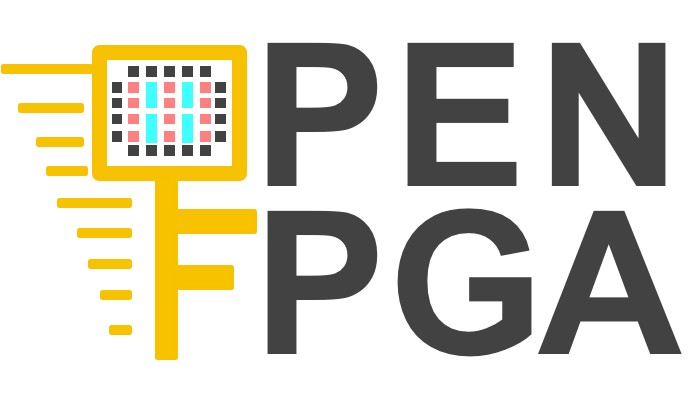
Version: see VERSION.md
Introduction
The award-winning OpenFPGA framework is the first open-source FPGA IP generator supporting highly-customizable homogeneous FPGA architectures. OpenFPGA provides complete EDA support for customized FPGAs, including Verilog-to-bitstream generation and self-testing verification. OpenFPGA opens the door to democratizing FPGA technology and EDA techniques with agile prototyping approaches and constantly evolving EDA tools for chip designers and researchers.
If this is your first time working with OpenFPGA, we strongly recommend you watch the introduction video about OpenFPGA
A quick overview of OpenFPGA tools can be found here. We also recommend potential users check out the summary of technical capabilities before compiling.
Compilation
A tutorial video about how to compile can be found here
Before starting, we strongly recommend you read the required dependencies at compilation guidelines. It also includes detailed information about the docker image.
Compilation Steps:
# Clone the repository and go inside it
git clone https://github.com/LNIS-Projects/OpenFPGA.git && cd OpenFPGA
make all
Quick Compilation Verification
To quickly verify the tool is well compiled, the user can run the following command from the OpenFPGA root directory.
source openfpga.sh
run-task compilation_verification --debug --show_thread_logs
Python3 and iVerilog v10.1+ are required. GUI will pop up if enabled during compilation.
Supported Operating Systems
We currently target OpenFPGA for:
- Ubuntu 18.04
- Red Hat 7.5
The tool was tested with these operating systems. It might work with earlier versions and other distributions.
Running with pre-built docker image
# To get the docker image from the repository,
docker pull ghcr.io/lnis-uofu/openfpga-master:latest
# To invoke openfpga_shell
docker run -it ghcr.io/lnis-uofu/openfpga-master:latest openfpga/openfpga bash
Documentation
OpenFPGA's full documentation includes tutorials, descriptions of the design flow, and tool options.
Tutorials
You can find a set of tutorials, with which you get familiar with the tool and use OpenFPGA for various purposes.