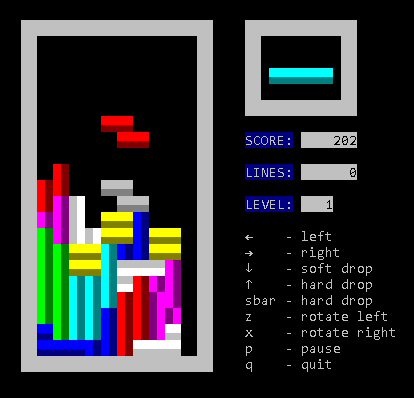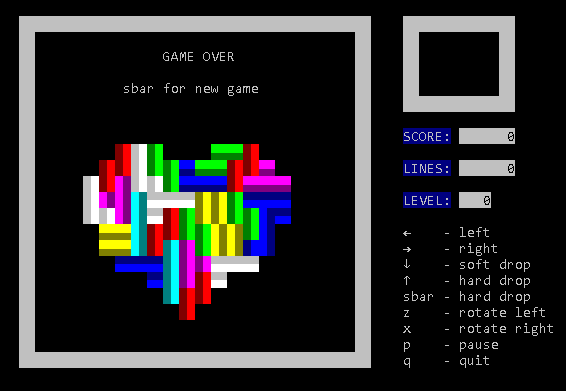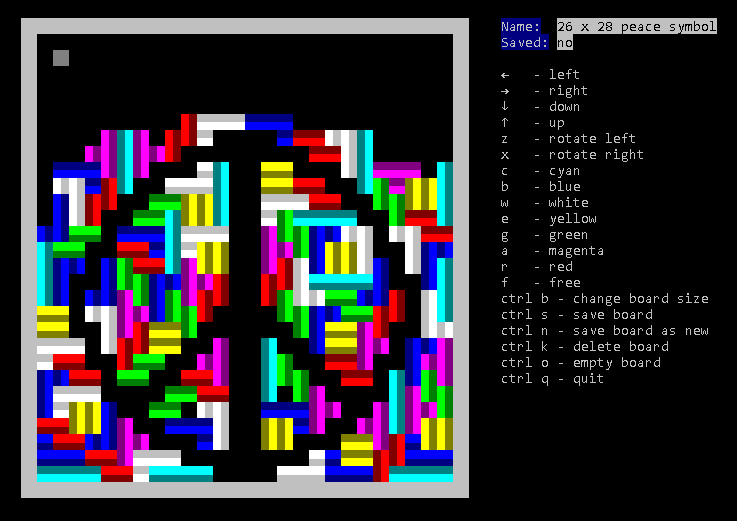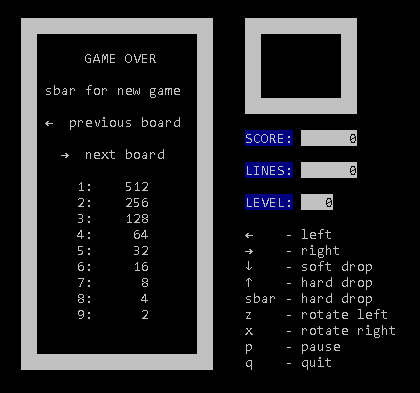|
screenshots
|
Added edit mode
|
2019-01-09 18:30:45 -08:00 |
|
LICENSE
|
Go Tetris
|
2017-03-27 13:07:29 -07:00 |
|
README.md
|
Added edit mode
|
2019-01-09 18:30:45 -08:00 |
|
ai.go
|
Added comments
|
2018-10-02 18:21:08 -07:00 |
|
ai_test.go
|
Format and spelling fixes
|
2018-10-15 12:53:57 -07:00 |
|
board.go
|
Added edit mode
|
2019-01-09 18:30:45 -08:00 |
|
boards.go
|
Added edit mode
|
2019-01-09 18:30:45 -08:00 |
|
boards_test.go
|
Added boards, including a heart :)
|
2018-02-14 12:57:02 -08:00 |
|
edit.go
|
Added edit mode
|
2019-01-09 18:30:45 -08:00 |
|
engine.go
|
Added edit mode
|
2019-01-09 18:30:45 -08:00 |
|
globals.go
|
Added edit mode
|
2019-01-09 18:30:45 -08:00 |
|
keyInput.go
|
Added edit mode
|
2019-01-09 18:30:45 -08:00 |
|
mino.go
|
Format and spelling fixes
|
2018-10-15 12:53:57 -07:00 |
|
mino_test.go
|
Added edit mode
|
2019-01-09 18:30:45 -08:00 |
|
minos.go
|
Added comments
|
2018-10-02 18:21:08 -07:00 |
|
ranking.go
|
Added comments
|
2018-10-02 18:21:08 -07:00 |
|
tetris.go
|
Added edit mode
|
2019-01-09 18:30:45 -08:00 |
|
view.go
|
Added edit mode
|
2019-01-09 18:30:45 -08:00 |