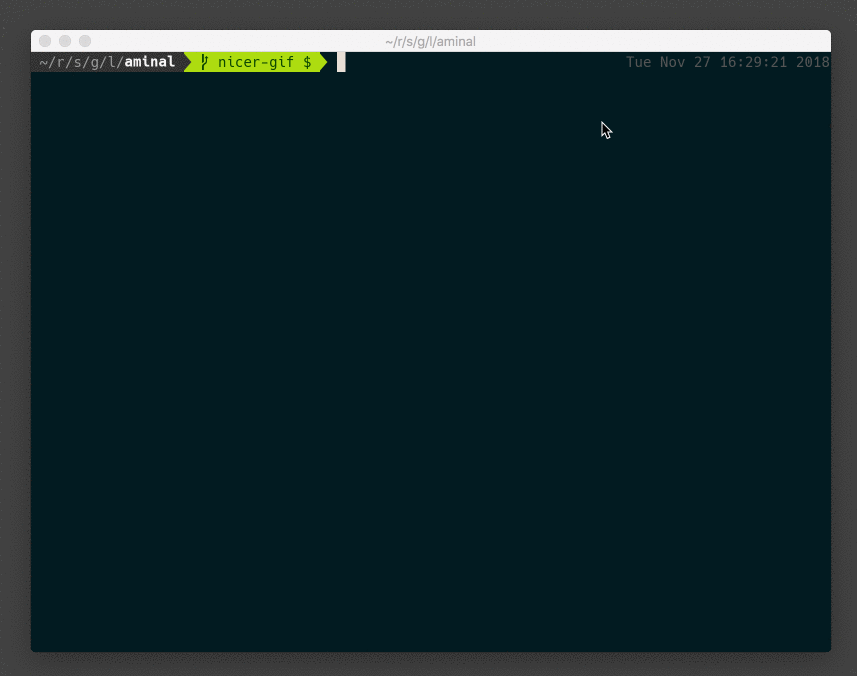|
|
||
|---|---|---|
| .circleci | ||
| .github/ISSUE_TEMPLATE | ||
| buffer | ||
| config | ||
| demo | ||
| glfont | ||
| gui | ||
| hints | ||
| scripts | ||
| sixel | ||
| terminal | ||
| vendor | ||
| version | ||
| .gitignore | ||
| CODE_OF_CONDUCT.md | ||
| CONTRIBUTING.md | ||
| Gopkg.lock | ||
| Gopkg.toml | ||
| LICENSE | ||
| Makefile | ||
| PULL_REQUEST_TEMPLATE.md | ||
| README.md | ||
| build.sh | ||
| config.go | ||
| demo.gif | ||
| example.sixel | ||
| logger.go | ||
| main.go | ||
README.md
Aminal - A Modern Terminal Emulator
Aminal is a modern terminal emulator for Mac/Linux implemented in Golang and utilising OpenGL.
The project is experimental at the moment, so you probably won't want to rely on Aminal as your main terminal for a while.
Ensure you have your latest graphics card drivers installed before use.
Features
- Unicode support
- OpenGL rendering
- Customisation options
- True colour support
- Support for common ANSI escape sequences a la xterm
- Scrollback buffer
- Clipboard access
- Clickable URLs
- Multi platform support (Windows coming soon...)
- Sixel support
- Hints/overlays
- Built-in patched fonts for powerline
- Retina display support
Quick Start
Installation
Prebuilt Binaries
Prebuilt binaries are available for Linux and OSX on the releases page.
Download the binary and sudo cp aminal-* /usr/local/bin/aminal.
Install with Go
go get -u github.com/liamg/aminal
Build
Dependencies
- On macOS, you need Xcode or Command Line Tools for Xcode (
xcode-select --install) for required headers and libraries. - On Ubuntu/Debian-like Linux distributions, you need
libgl1-mesa-dev xorg-dev. - On CentOS/Fedora-like Linux distributions, you need
libX11-devel libXcursor-devel libXrandr-devel libXinerama-devel mesa-libGL-devel libXi-devel.
Building Locally
There are various make targets available, the most obvious being:
make test
make build
make install
As long as you have your GOBIN environment variable set up properly (and in PATH), you should be able to run aminal.
Keyboard/Mouse Shortcuts
| Operation | Key(s) |
|---|---|
| Select text | click + drag |
| Select word | double click |
| Select line | triple click |
| Copy | ctrl + shift + c (Mac: super + c) |
| Paste | ctrl + shift + v (Mac: super + v) |
| Search online for selected text | ctrl + shift + g (Mac: super + g) |
| Toggle debug display | ctrl + shift + d (Mac: super + d) |
| Toggle slomo | ctrl + shift + ; (Mac: super + ;) |
| Report bug in aminal | ctrl + shift + r (Mac: super + r) |
Configuration
Aminal looks for a config file in the following places, and stops when it finds one:
$XDG_CONFIG_HOME/aminal/config.toml$HOME/.config/aminal/config.toml$HOME/.aminal.toml
It will write a config file to whichever of those directories exists (preferring the top of the list) the first time it runs, if one doesn't already exist.
You can ignore the config and use defaults by specifying --ignore-config as a CLI flag.
Config File
debug = false # Enable debug logging to stdout. Defaults to false.
slomo = false # Enable slow motion output mode, useful for debugging shells/terminal GUI apps etc. Defaults to false.
shell = "/bin/bash" # The shell to run for the terminal session. Defaults to the users shell.
search_url = "https://www.google.com/search?q=$QUERY" # The search engine to use for the "search selected text" action. Defaults to google. Set this to your own search url using $QUERY as the keywords to replace when searching.
[colours]
cursor = "#e8dfd6"
foreground = "#e8dfd6"
background = "#021b21"
black = "#032c36"
red = "#c2454e"
green = "#7cbf9e"
yellow = "#8a7a63"
blue = "#065f73"
magenta = "#ff5879"
cyan = "#44b5b1"
light_grey = "#f2f1b9"
dark_grey = "#3e4360"
light_red = "#ef5847"
light_green = "#a2db91"
light_yellow = "#beb090"
light_blue = "#61778d"
light_magenta = "#ff99a1"
light_cyan = "#9ed9d8"
white = "#f6f6c9"
selection = "#333366" # Mouse selection background colour
[keys]
copy = "ctrl + shift + c" # Copy highlighted text to system clipboard
paste = "ctrl + shift + v" # Paste text from system clipboard
debug = "ctrl + shift + d" # Toggle debug panel overlay
google = "ctrl + shift + g" # Google selected text
report = "ctrl + shift + r" # Send bug report
slomo = "ctrl + shift + ;" # Toggle slow motion output mode (useful for debugging)
CLI Flags
| Flag | Description |
|---|---|
--debug |
Enable debug mode, with debug logging and debug info terminal overlay. |
--slomo |
Enable slomo mode, delay the handling of each incoming byte (or escape sequence) from the pty by 100ms. Useful for debugging. |
--shell [shell] |
Use the specified shell program instead of the user's usual one. |
--version |
Show the version of aminal and exit. |